사람 얼굴 인식
Github Source Link
출처 : https://opentutorials.org/module/3811
shape_predictor_68_face_landmarks.dat 모델 다운로드
mp4 다운로드
모듈 임포트
import sys
import numpy as np
import cv2
import dlib
initialize face detector and shape predictor
detector = dlib.get_frontal_face_detector()
predictor = dlib.shape_predictor('assets/data/shape_predictor_68_face_landmarks.dat')
load video & Mask image
# load video
cap = cv2.VideoCapture('assets/mp4/girl.mp4')
# load overlay image
overlay = cv2.imread('/assets/documents/python/funny/ryan_transparent.png', cv2.IMREAD_UNCHANGED) # IMREAD_UNCHANGED: 알파값을 표혀하기 위해
비데오 출력
while True:
# read frame buffer from video
ret, img = cap.read()
if not ret:
break
# resize frame (비데오의 크기를 줄인다.)
scaler = 0.3
img = cv2.resize(img, (int(img.shape[1] * scaler), int(img.shape[0] * scaler)))
# visualize
cv2.imshow('img', img)
if cv2.waitKey(1) == ord('q'):
sys.exit(1)
기본적인 구성은 완료되었습니다. \
detector 를 이용한 얼굴 영역 가져오기
이제 얼굴영역주위로 사각형 박스를 출력하겠습니다.
while True:
..........
# detect faces
faces = detector(img)
face = faces[0]
img = cv2.rectangle( # 현재 이미지에 사각형을 그리는 구문
img,
pt1=(face.left(), face.top()),
pt2=(face.right(), face.bottom()),
color=(255, 255, 255),
thickness=2,
lineType=cv2.LINE_AA
)
..........
face 위의 결과로 rectangles[[(235, 76) (325, 166)]] 를 얻는다.
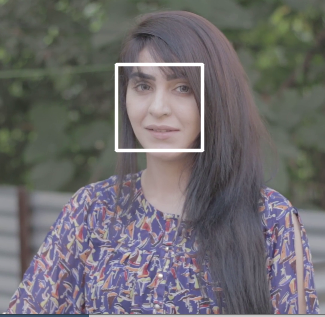
predictor 를 이용한 얼굴 특징점 추출
while True:
..........
# detect faces
faces = detector(img)
face = faces[0]
dlib_shape = predictor(img, face) # 이미지와 얼굴 영역을 입력함
shape_2d = np.array([[p.x, p.y] for p in dlib_shape.parts()])
# print(shape_2d) # [[246 101].. 68개]
for s in shape_2d: # 68개의 위치에 점을 찍는다
cv2.circle(img, center=tuple(s), radius=1, color=(255, 255, 255), thickness=2, lineType=cv2.LINE_AA)
..........
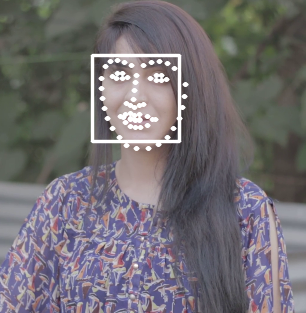
얼굴 특장점으로 부터 좌상, 우하 좌표 구하기
while True:
..........
for s in shape_2d: # 68개의 위치에 점을 찍는다
cv2.circle(img, center=tuple(s), radius=1, color=(255, 255, 255), thickness=2, lineType=cv2.LINE_AA)
# 좌상단 우하단 구하고 센터 찾기
top_left = np.min(shape_2d, axis=0)
bottom_right = np.max(shape_2d, axis=0)
# draw min, max coords
cv2.circle(img, center=tuple(top_left), radius=1, color=(255, 0, 0), thickness=2, lineType=cv2.LINE_AA)
cv2.circle(img, center=tuple(bottom_right), radius=1, color=(255, 0, 0), thickness=2, lineType=cv2.LINE_AA)
..........
아래 그림과 같이 좌상, 우하에 파란색 점이 표시된다.
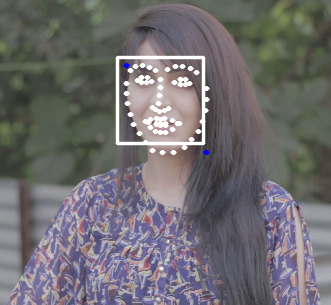
중간점 구하기
while True:
..........
# compute face center
center_x, center_y = np.mean(shape_2d, axis=0).astype(np.int)
cv2.circle(img, center=tuple((center_x, center_y)), radius=1, color=(0, 0, 255), thickness=2, lineType=cv2.LINE_AA)
..........
아래 그림과 같이 빨간 점이 표시됩니다.
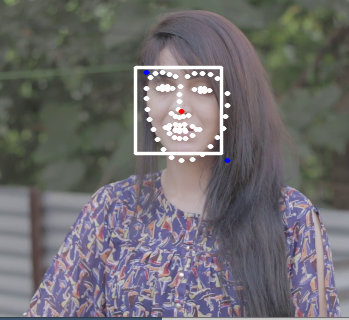
현재 위치에 이미지 띄우기
중앙점을 구했으므로 이 위치에 이미지를 띄우도록 하겠습니다. 먼저 사용할 함수 입니다.
def overlay_transparent(movie, image, x, y, overlay_size=None):
"""
:param movie: 동영상
:param image: 오버레이할 이미지
:param x: face center x
:param y: face center y
:param overlay_size: 오버레이할 얼굴의 사이즈
:return:
"""
m_clip = movie.copy()
# convert 3 channels to 4 channels (BGR to RGB)
if m_clip.shape[2] == 3:
bg_img = cv2.cvtColor(m_clip, cv2.COLOR_BGR2BGRA)
if overlay_size is not None:
image = cv2.resize(image.copy(), overlay_size)
b, g, r, a = cv2.split(image)
mask = cv2.medianBlur(a, 5)
h, w, _ = image.shape
roi = bg_img[int(y-h/2):int(y+h/2), int(x-w/2):int(x+w/2)]
img1_bg = cv2.bitwise_and(roi.copy(), roi.copy(), mask=cv2.bitwise_not(mask))
img2_fg = cv2.bitwise_and(image, image, mask=mask)
bg_img[int(y-h/2):int(y+h/2), int(x-w/2):int(x+w/2)] = cv2.add(img1_bg, img2_fg)
# convert 4 channels to 4 channels
bg_img = cv2.cvtColor(bg_img, cv2.COLOR_BGRA2BGR)
return bg_img
이것을 호출만 하면 끝납니다.
while True:
..........
# draw overlay on face
face_size = max(bottom_right - top_left) # 얼굴 사이즈 구하기
result = overlay_transparent(ori, overlay, center_x, center_y,
overlay_size=(face_size, face_size))
..........
# visualize
cv2.imshow('result', result)
..........