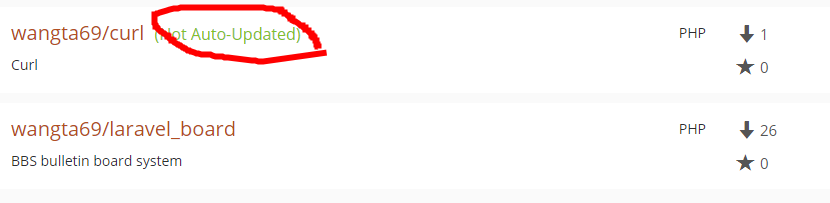Laravel용 Package 배포하기 - GitHub & Packagist 연동
[Laravel 용 package 제작] 2. 패키지 배포하기
배포하기
1. github에서 처리방법
github.com 으로 로그인
1.1. release click
좌측 중간정도에 Releases 클릭

1.2. Draft a new

1.3 Chose a tag를 선택 > 배포할 버전을 입력 > Create new tag 선택
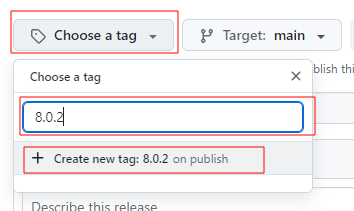
1.3. 상세정보 입력
현재 버전 정보를 선택하고 릴리즈 정보(타이틀 및 상세내용) 을 입력한다.
상세정보 입력후 Publish release 클릭
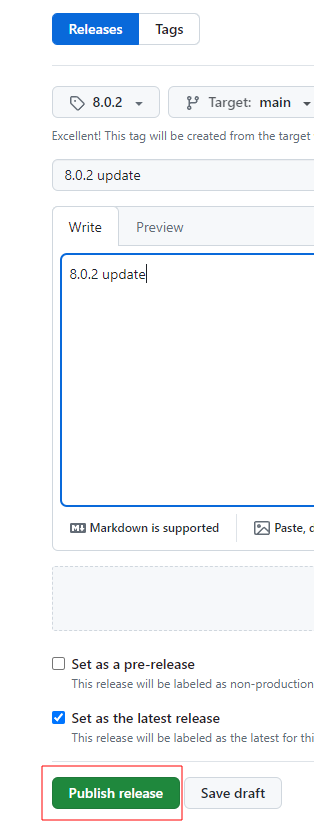
2. packagist.org에서 처리방법
2.1. 패키지 리스트로 이동
만약 리스트가 없으면 https://packagist.org/packages/submit 에서 문제점을 확인한다.
2.2. My packages 클릭
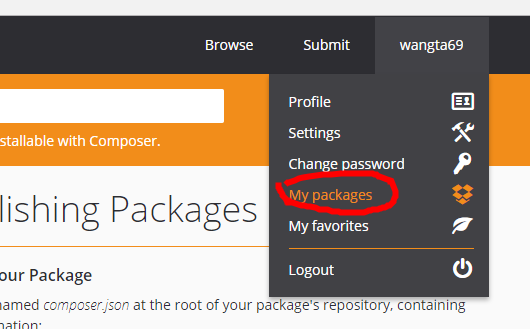
2.3. 기존생성된 패키지 확인
(Not Auto-Updated) 가 되어 있으면 수동으로 업데이트를 처리하여야 합니다.
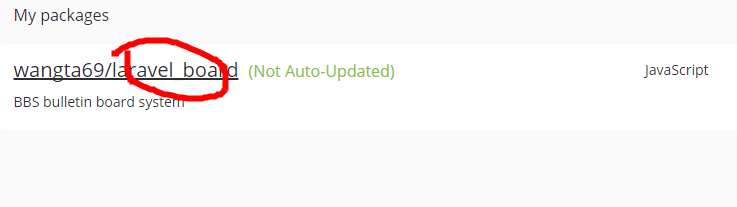
2.4. Update Click
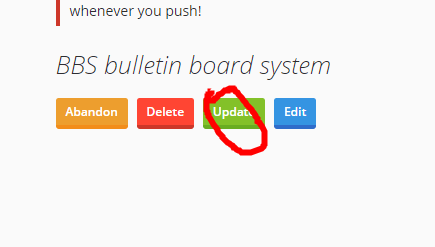
2.5. 업데이트 및 버전 정보 확인
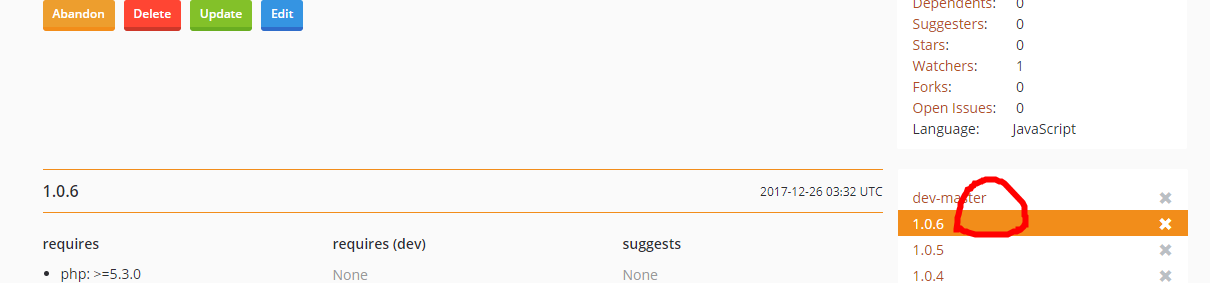
3. Auto Update
만약 Auto Update가 활성화 된 상태라면 Github에서 Publish release 만 하여도 자동으로 배포됩니다.
여기서는 자동배포에 관한 설명을 드리겠습니다.
Click the "Settings" button
Click "Integrations & services"
Add a "Packagist" service, and configure it with your API token, plus your Packagist username
Check the "Active" box and submit the form
You can then hit the "Test Service" button to trigger it and check if Packagist removes the warning about the package not being auto-updated."
아래와 같이 Not Auto-Update가 표시되면 Github 과 연동을 해 주어야 합니다.
3.1. API 토큰 확인
Packagist > Profile
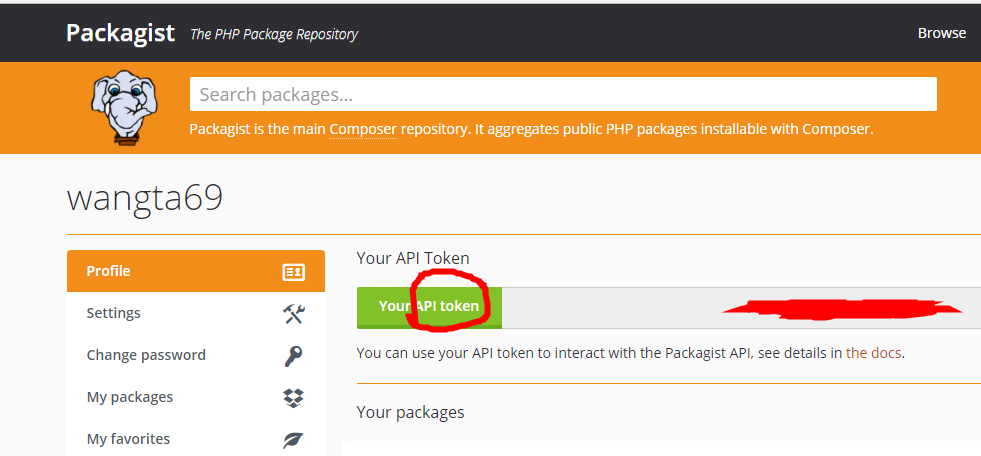
3.2. Github에서 Integrations & services 선택
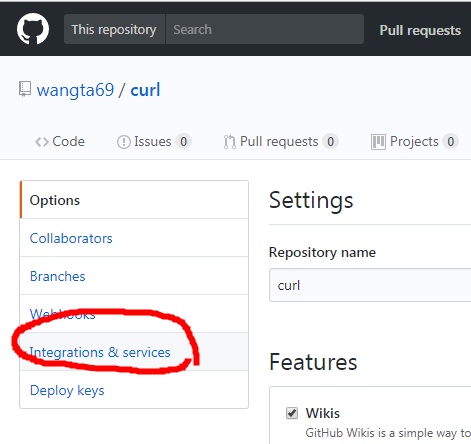
3.3. Add service > Packagist 선택
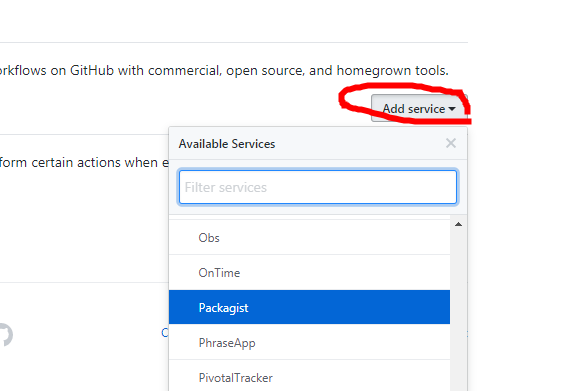
3.4. Packagist 의 로그인 정보 입력
User는 이메일이 아닌 Packagist 사용자명
토큰은 위에서 설명드린 packagist의 토큰 정보를 사용하시면 됩니다.
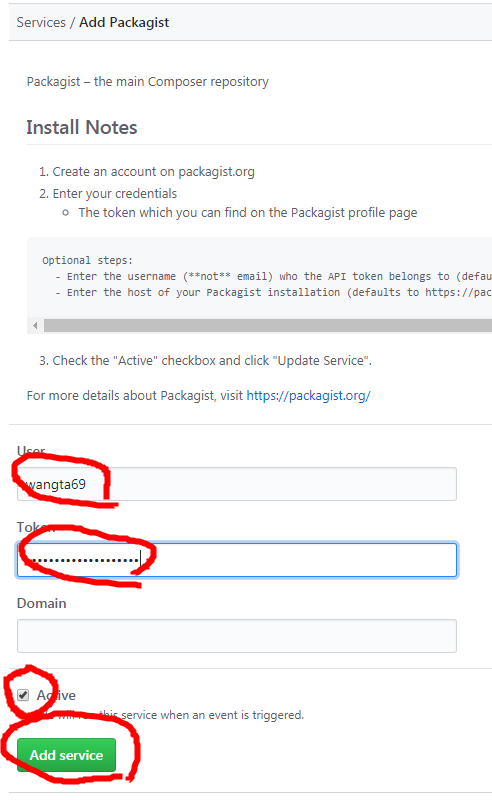
3.4. Packagist 활성화 상태 확인
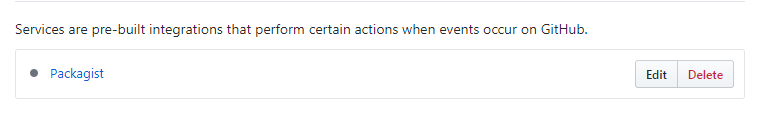
세팅이 완료되면 위처럼 뜨게 되는데 아직 완전하게 연동된것은 아닙니다.
하지만 걱정 하실 것은 없읍니다.
github에서 release 하시면 자동으로 아래와 같이 변경됩니다.
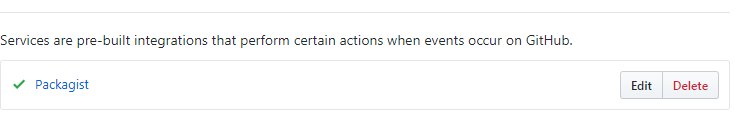
물론 Packagist에서 처음 뜬 'Not Auto-Updated' 도 사라집니다.
laravel 에서 github 바로 불러오기
"repositories": [{
"type": "package",
"package": {
"name": "laracrafts/laravel-url-shortener",
"version": "0.4.0",
"source": {
"url": "https://github.com/wangta69/laravel-url-shortener.git",
"type": "git",
"reference": "origin/master"
}
}
}],
"require": {
"laracrafts/laravel-url-shortener": "^0.4.0",
}