Google Search Console API 용 Oauth Account Credentials 생성 및 Service Account Credentials 생성
Step1 : 구글 서치 콘솔 API 만들기
Step2 : Enable APIs and Services 로 이동
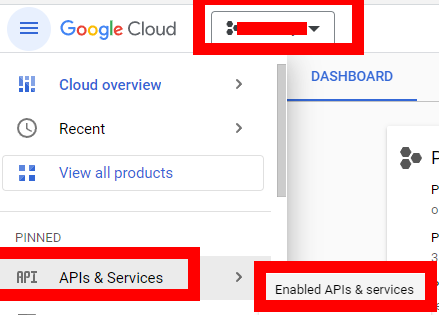
Step3 : + Enable APIs and Services 를 이용하여 추가 페이지로 이동
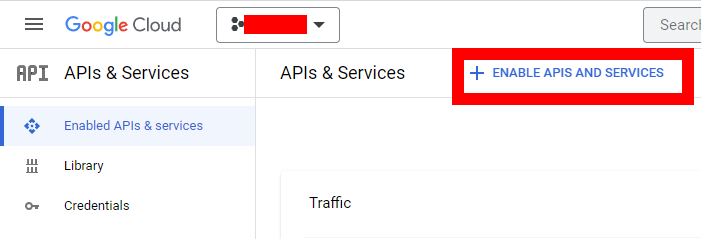
Step4 : Custom Search API 로 이동
화면 맨 하단의 Other 에 있음
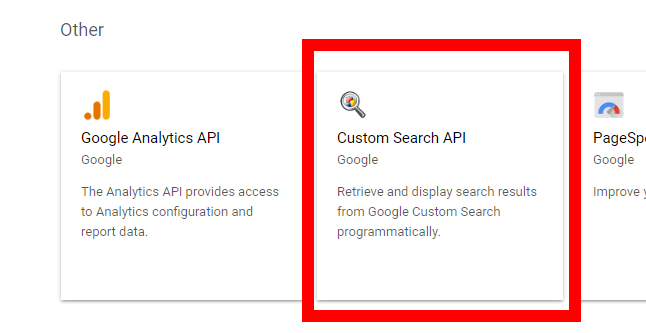
Step5 : Custom Search API Enable
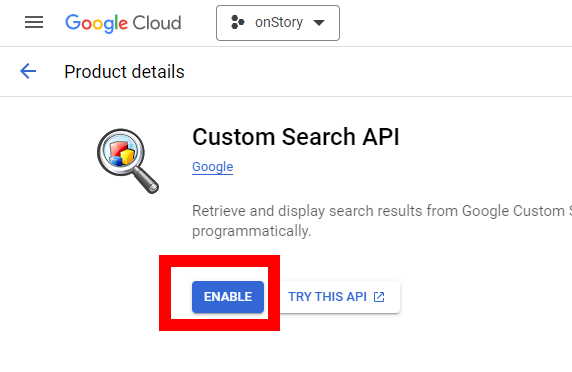
Step6 : Oauth Credentials 추가하기
CREATE CREDENTIALS 버튼을 클릭한후 credentials 로 이동한다.
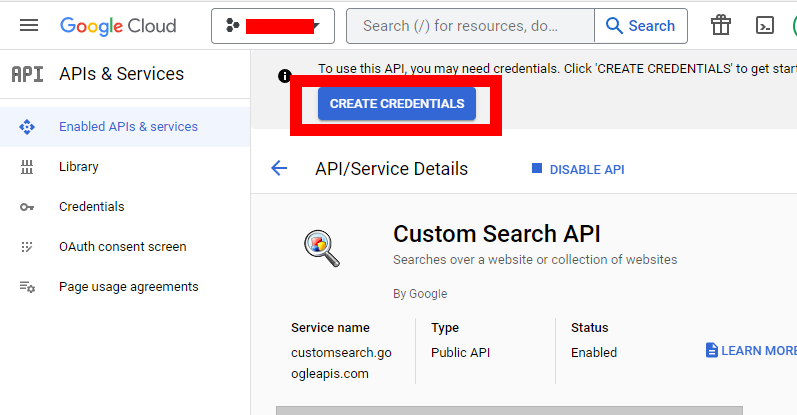
Step6-1 : Oauth Credentials > Credential Type
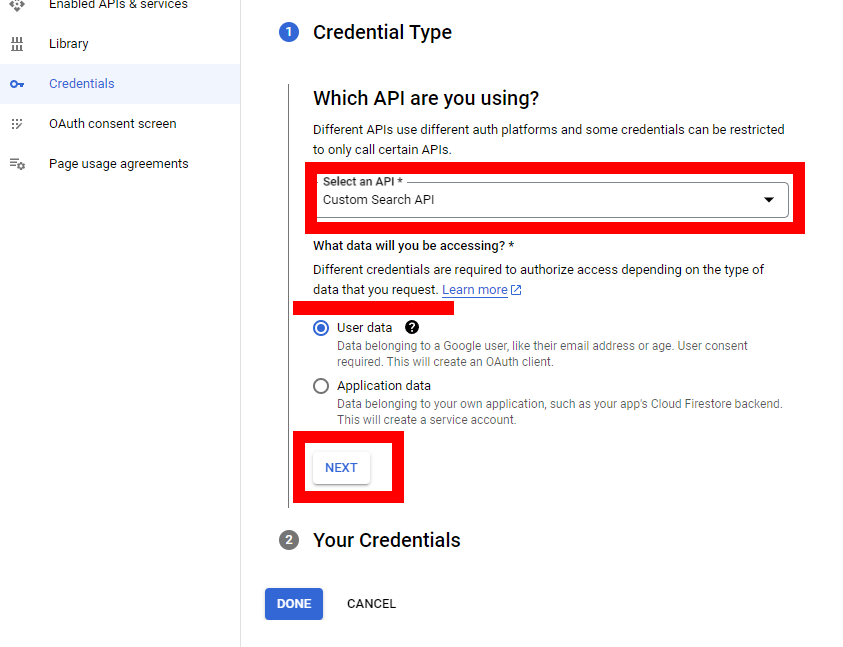
Step6-2 : Oauth Credentials > OAuth Consent Screen
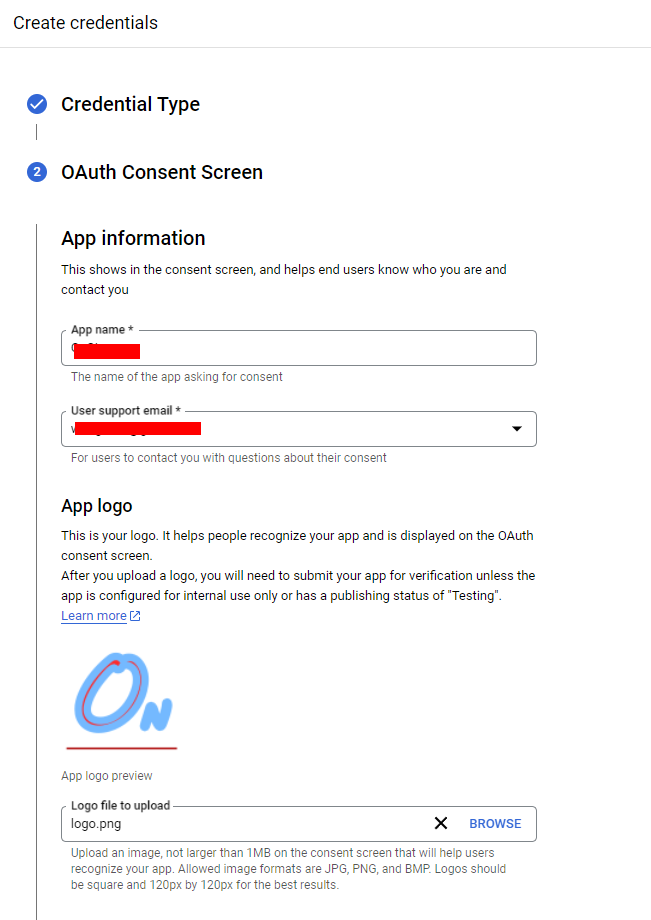
Step6-3 : Oauth Credentials > Scopes
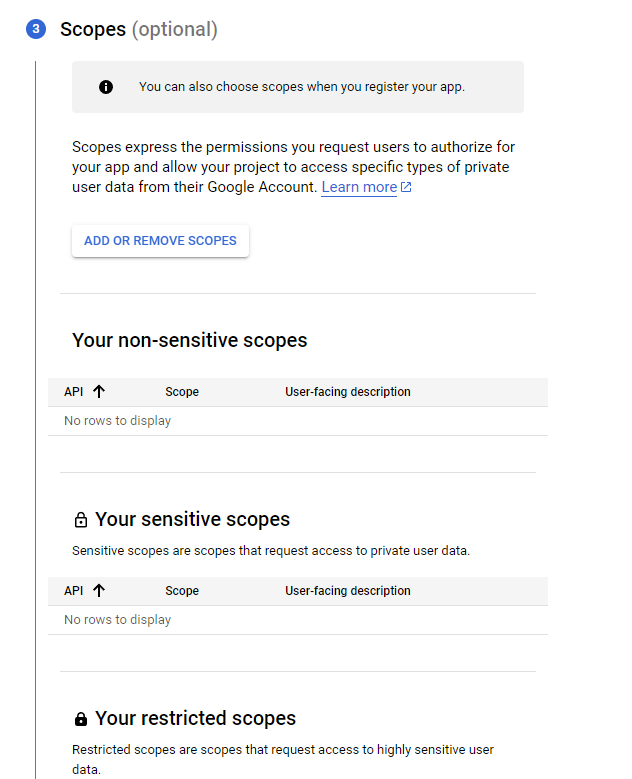
Step6-4 : Oauth Credentials > Download your credentials
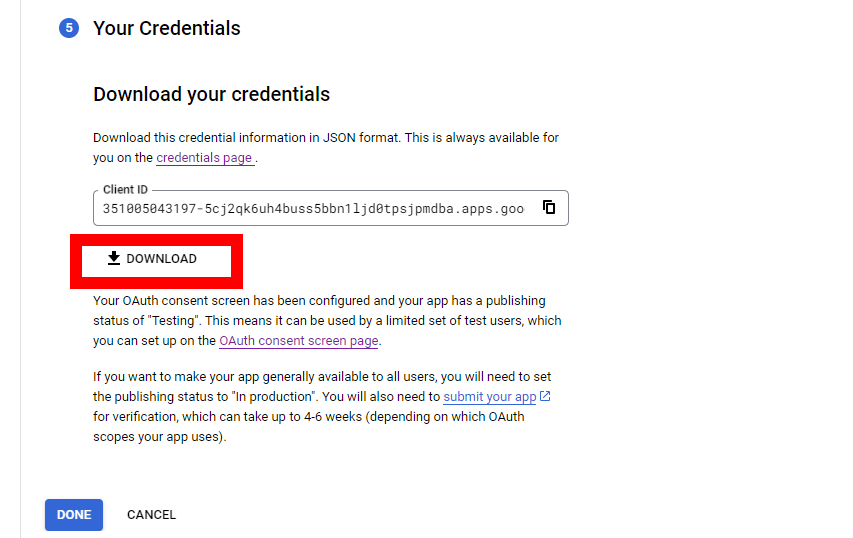
Step7 : Service Accounts 용 Credentials 추가하기
OAuth 는 만들었고 Custom Search API용 Credentials 을 추가해 보자
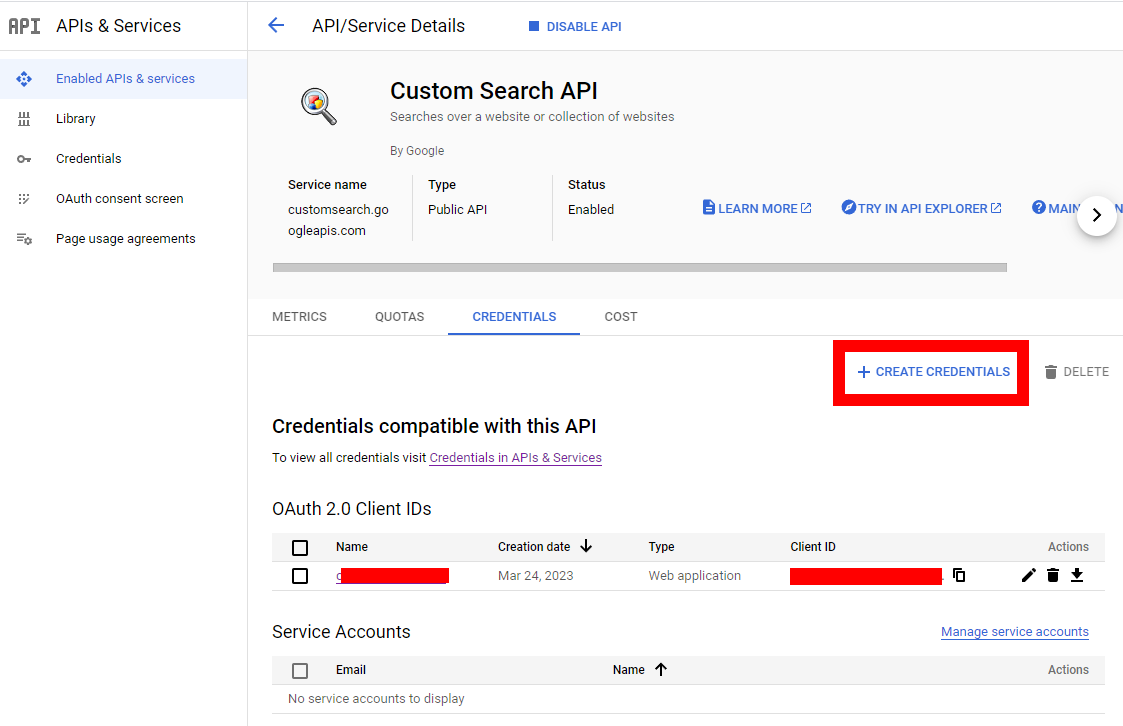
Step7-1 : + CREATE CREDENTIALS > Service account
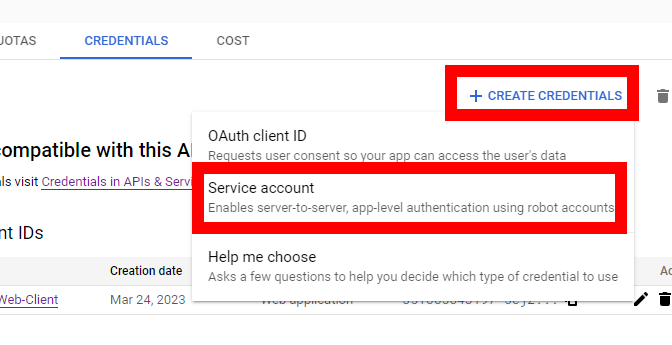
Step7-2: Service account details
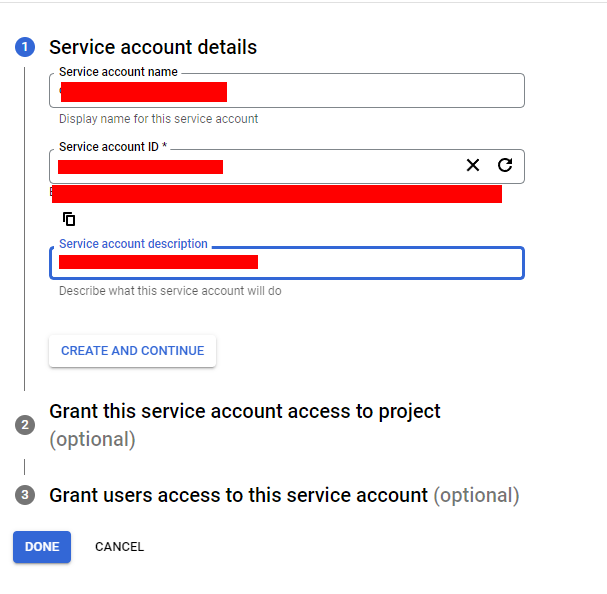
Step7-3: Done
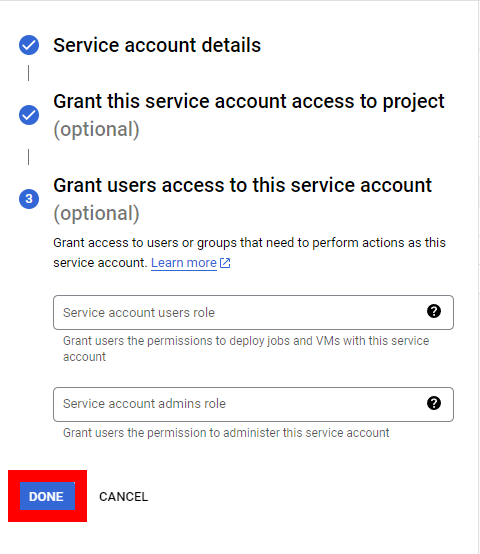
Step7-3: OAuth 2.0 Client IDs 와 Service Accounts 가 활성화된 모습
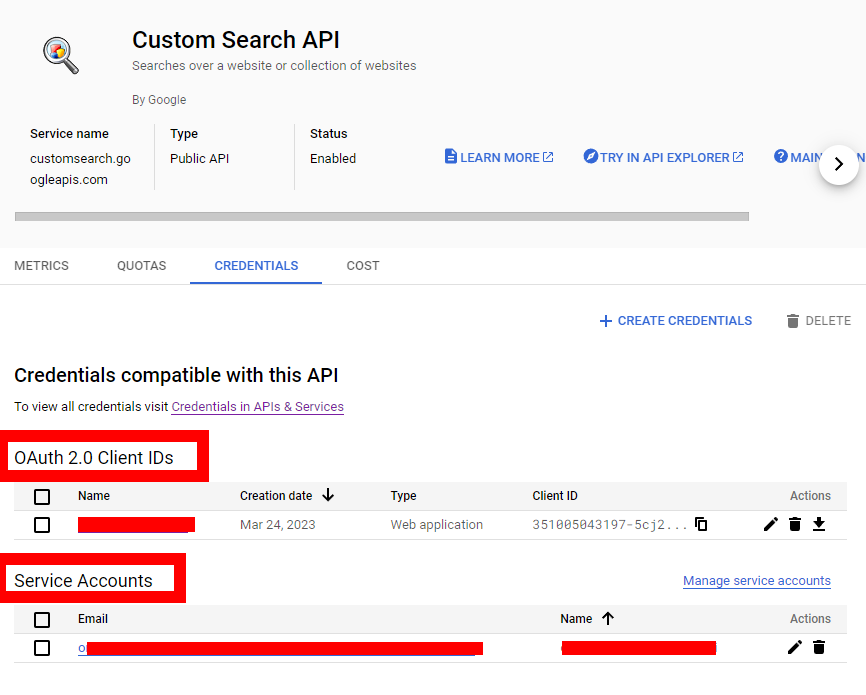
Step8 : Service Account에서 Key 생성하기
이제 다른 프로그램을 이용하기위해 Service Account에서 키를 생성하자
Email 을 클릭하자
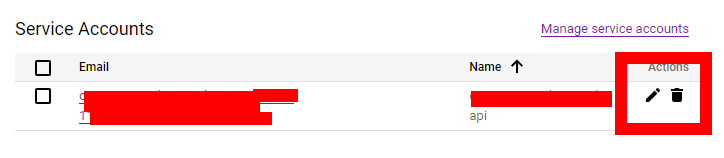
Step8-1 : Service Account에서 Key 생성하기
Keys > Add Key > Create new key
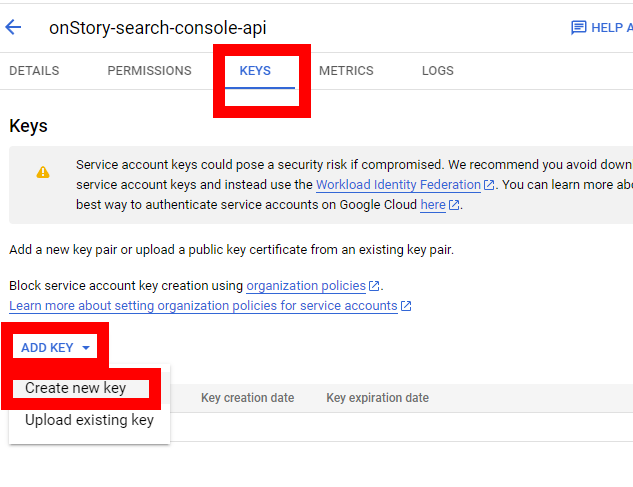
Step8-1 : Service Account에서 Key 생성하기
Create를 누르면 파일이 다운되는데 이 부분을 별도로 저장하여 필요에 따라 사용을 하면 된다.
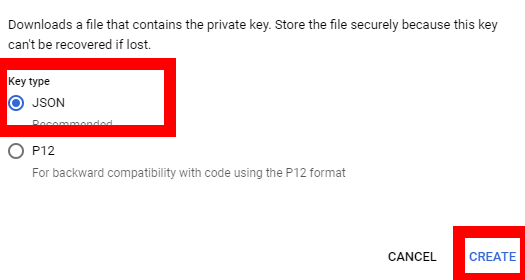
Table of contents 목차
- Google Search Console API 용 Oauth Account Credentials 생성 및 Service Account Credentials 생성
- Step1 : 구글 서치 콘솔 API 만들기
- Step2 : Enable APIs and Services 로 이동
- Step3 : + Enable APIs and Services 를 이용하여 추가 페이지로 이동
- Step4 : Custom Search API 로 이동
- Step5 : Custom Search API Enable
- Step6 : Oauth Credentials 추가하기
- Step6-1 : Oauth Credentials > Credential Type
- Step6-2 : Oauth Credentials > OAuth Consent Screen
- Step6-3 : Oauth Credentials > Scopes
- Step6-4 : Oauth Credentials > Download your credentials
- Step7 : Service Accounts 용 Credentials 추가하기
- Step7-1 : + CREATE CREDENTIALS > Service account
- Step7-2: Service account details
- Step7-3: Done
- Step7-3: OAuth 2.0 Client IDs 와 Service Accounts 가 활성화된 모습
- Step8 : Service Account에서 Key 생성하기
- Step8-1 : Service Account에서 Key 생성하기
- Step8-1 : Service Account에서 Key 생성하기