FTP-Sync
Install
좌측 Extensions 아이콘 클릭 후 ftp-sync를 검색후 "install"
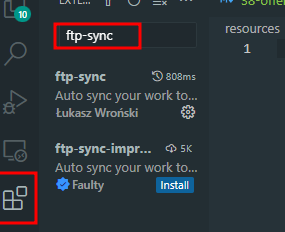
인스톨이 완료되면
Ctrl + Shif + Pftp-sync 를 검색 후 "Ftp-sync: init"를 이용하여 초기 정보 입력
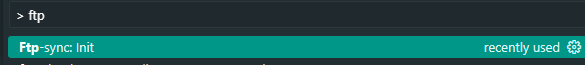
init 예
{
"remotePath": "/home/xxxx",
"host": "xxx.xxx.xxx.xxx",
"username": "",
"password": "",
"port": xxxx,
"secure": false,
"protocol": "sftp",
"uploadOnSave": true,
"passive": false,
"debug": false,
"privateKeyPath": null,
"passphrase": null,
"agent": null,
"allow": [],
"ignore": [
"\\.vscode",
"\\.git",
"\\.DS_Store"
],
"generatedFiles": {
"uploadOnSave": true,
"extensionsToInclude": [
".php", ".js", ".css", ".scss", ".png", ".jpg", ".gif", ".md"
],
"path": ""
}
}